I feel like I’ve written about a few Sony deaths before on this site.
But this one is particularly sad.
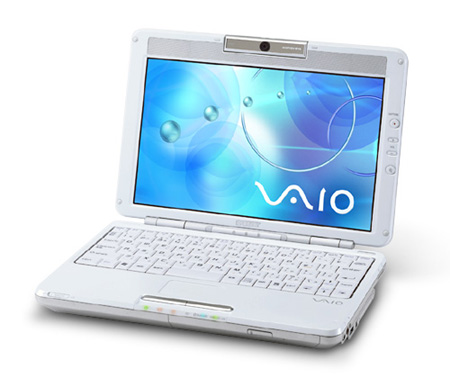
Yep, it’s dead.
It had been acting up a bit these past few weeks, taking a few attempts to start up, but today it just kicked the bucket entirely. It boots to the Windows log-on screen, and then everything (including the login program and task manager) fails to execute due to insufficient system resources. Sometimes it doesn’t even get that far. The research I have done online suggests a faulty core memory chip, or perhaps a failed hard drive (although I don’t know how it boots at all without a HD).
So, I think the day has arrived to say the old TR-1, which has lasted me many, many years – has bit the dust.
This little fellow has travelled with me to Australia (4 times), Hawaii, Japan (3 times), Puerto Rico and England. Every single vacation blog post you have read on this blog was written from this guy. I have used him this semester more than ever for doing all of my schoolwork including (especially!) writing my lectures, and I used him for about seven years do all my VB programming on for my simulations.
This latter issue is the biggest one. I can write lectures on my Mac, I can use other computers while traveling, but I currently have no easy way to replace this guy for VB programming. Last time I tried to install VB at school it wouldn’t run at all (ours is an old version), so I guess I have to find a solution – and quickly – especially if I plan on ever graduating.
Will that solution be a new Windows laptop? Ugh… I don’t really want one. But I may have to cave and buy a cheap one just for school use… and then somehow find out how to get XP software running in Windows 7 (Bernard, is this even possible?)
What a bummer 🙁
I happen to know someone who owns one of these little guys and she just might be willing to part wih it….maybe,
Pretty much all XP software will run on Windows 7, that is the primary advantage of Windows, Microsoft maintains good backward compatibility.
Unless your version of VB is truly stone age, say for Windows 3.1, it should work. If it doesn’t you can probably just download the latest free Express version from Microsoft.
Windows laptops can be had for as little as $400. Get something with a dual core CPU and 4 GB RAM minimum. Try to avoid anything with an Atom CPU. You’ll need another $200 for an Office 2010 license if you don’t already have one.
However I’d recommend ditching VB and using a better language that you could run on your Mac. Python, Ruby and even Java are all better choices.