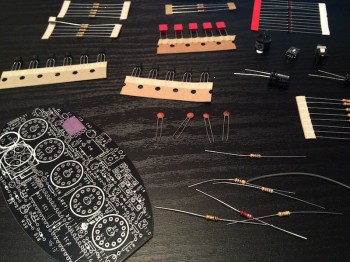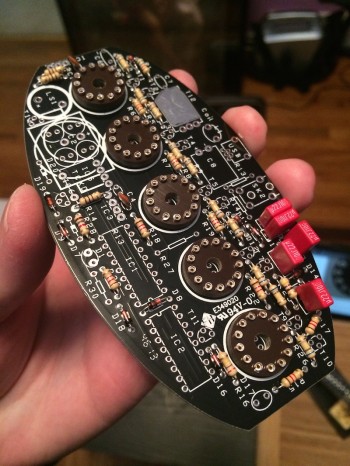Nixie tubes were invented in 1955 and were a popular pre-digital form of displaying numerals in electronic circuits. They use a technology somewhat similar to neon lights, and are designed so the shape of the discharge corresponds to numbers (or rarely letters). They were obsoleted in the 1970s by LCD displays, and even more so in the 1980s by pixel displays.
But they have experienced a bit of a resurgence in recent years since they are so pretty, and so retro. It is a great regret of mine that several years ago, while cleaning out old lab equipment at school, I discarded a (broken) nixie geiger counter from the 1960s. I should have kept it, and fixed it!
And then this year, for my birthday, KLS purchased me a Nixie clock do-it-yourself kit. I made it this past week, and it was easily the most challenging kit of any kind that I have ever made.
It starts with the above – many components, an empty printed circuit board (PCB) and a whole lot of fitting and soldering to be done. Now I’m not the biggest fan of soldering, and despite once being paid to teach others how to do it (hi Florence!) I don’t consider myself very good. But I borrowed an iron from school, prepared a comfortable work surface and started…
That’s about 3 or 4 hours later. Most of the resistors are in place, as well as the diodes and all the capacitors. I believe, at this point, I had soldered over 170 connections. It turned out to be easier than I thought, but at the same time very detailed work. If I didn’t have any experience at all, it would have been almost impossible to do it correctly due to how close some connections were.
The hardest thing to this point was actually preparing the nixie mounts. This photo shows the process:
The circular bakelite discs had to have the conductive pins pushed into them and then the whole thing was soldered to the PCB. The difficulty was the pins were molded inside plastic and you had to break them out. This was much harder than it should have been and I cut myself more than once. It was frustrating but I got it done.
The next step was to add the LEDs:
Then a few more components (including the chips) before testing to see if everything had been done correctly:
The relief I felt at this point was incredible. This was during the second day of assembly, after a half dozen hours or so. I’d been frustrated up and down by this point since the ‘instructions’ for the kit consisted of a series of forums posts on a website that were lacking (in my opinion) in certain pieces of information that would have made things much easier had I known them in advance.
But I was half way through the PCB assembly and it was working (the LEDs were lit and the current was ~20 mA). Here’s the back of the kit at this point:
The next step was to add the nixies, as well as the other essential components to actually make it a clock (motion sensors, crystal, battery backup etc.). Here’s one of the nixies:
The kit comes with five in total: four numeric and one symbolic (+,-.>.<). Putting the 13 leads into the sockets on the PCB was easily the hardest and most frustrating part of the entire kit, and took about an hour in total for all five. Here we are mid-process:
And when it was done – time to test it all:
OMG it works! I was super relieved here – everything lit up as it should have and the whole thing seemed to work. Little did I know I still had a lot ahead of me.
Next I had to start building the case. Unfortunately two pieces were received broken, and a third was miscut. The case as a whole was poorly designed, and the pieces didn’t fit together anywhere near as good as I feel they should have. I had to do a lot of sanding and drilling to get things looking acceptable (but as you see later, believe I mostly succeeded). Again, a complete beginner would have been in trouble in this step. Here’s a shot mid case assembly:
The five blue LEDs are asthetic, and you can see in the photo two above that they are all on (under the nixies). That was the last photo taken of them on, because for reasons unknown after I soldered the final component (the backup capacitor battery) and put it in the case the middle LED stopped working. Here’s a photo of the clock – all wiring completed – showing this (the case is not yet complete):
In the front, just to the left of one of the chips, you can see a black LED. Right behind that (slightly up left) is a sensor chip. These two parts are required to set the clock, which uses a virtual motion controlled ‘air switch’ to set features like time, date, 24-hour mode, alarm etc. It’s a remarkably full-featured clock, but mine had a big problem: the motion sensor barely works.
It took me endless trial-and-error to get the switch working, entailing making IR blocks out of black-colored paper and moving my hand around like a deranged puppet for about an hour trying to control the ultra-unresponsive switch. Countless times during this process I lamented the fact the designer didn’t just choose to add buttons. But eventually I got the time set, and now – five days later – the clock continues to keep perfect time.
Here’s a shot of my completed clock:
I think I did very well in hiding the breaks in the case, and I think the middle LED being burned out is mostly unnoticeable. In fact I think it looks very nice, and certainly is very striking in our entertainment center under the TV where it glows impressively in the dark.
The nixies are very, very pretty aren’t they. This shot is with the cover (of the case) of, and you can see a piece of blackened paper I have resting over the sensor to prevent it from flaking out again. The clock is permanently set to 24 hour time, and the middle nixie alternates between – and + every second. It’s quite lovely.
It was an extremely difficult and frustrating kit to build, and I don’t think it’s probably worth what it cost. But I did my very best, and it works and looks quite good, so in the end I’m quite happy with my new nixie clock 🙂