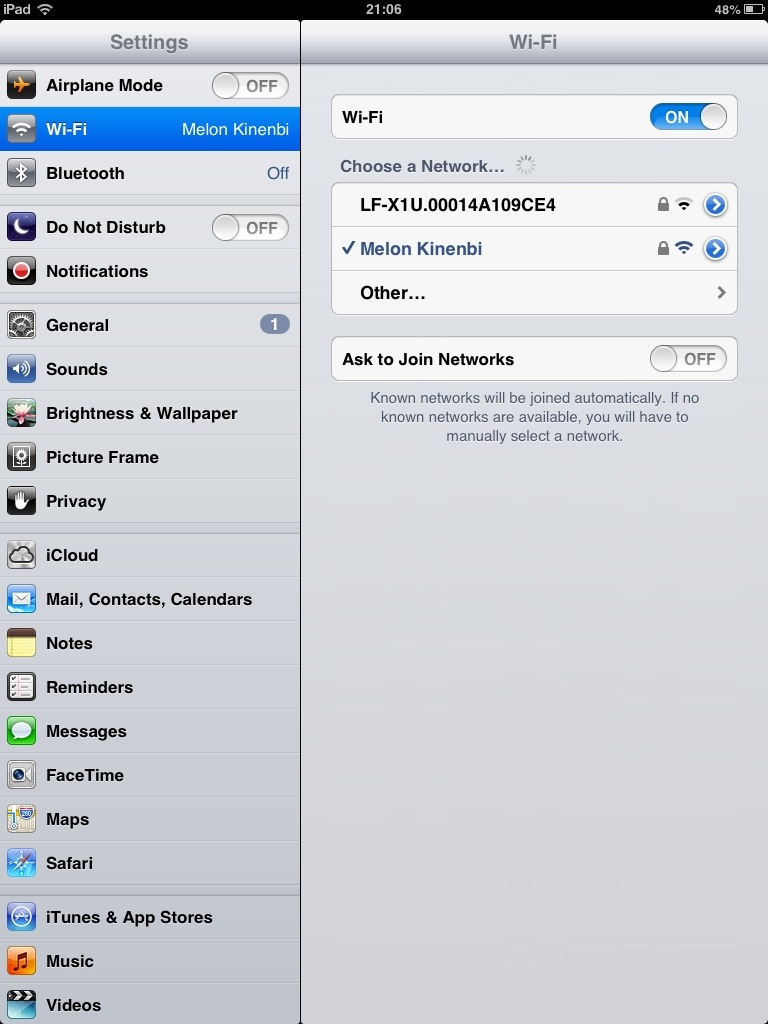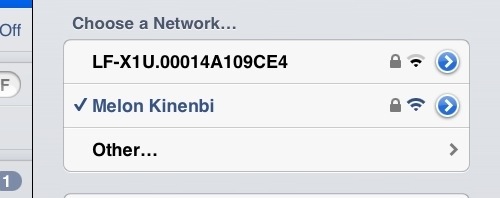(This post is for Dad, so he can refer to this on his vacation.)
Connecting your iPad to a new wifi network couldn’t be easier!
Start by going into ‘Settings’ and selecting ‘Wi-Fi’ on the left:
On the right, under ‘Choose a network’, you’ll see a list of available networks:
Connecting to a network is as simple as selecting it from the list. The one you have selected has the tick next to it (check mark, for Americans). Once you select one, it will take a few seconds before the Internet becomes available.
If there are many different networks in your list, ask your friend for the name of his.
Once you’ve selected a network, you may be prompted for a password if it is locked. This is not your Apple password; this is a password for the network. Ask whoever owns it if you need a password 🙂
If you still have questions/problems, give me a call!