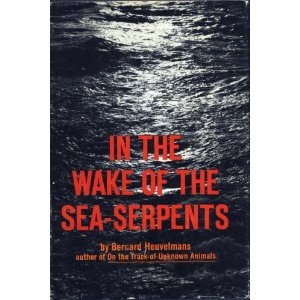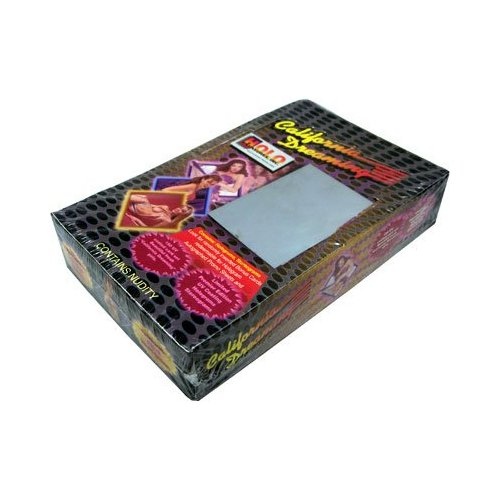I received a great many gifts for my birthday. Too many! Here’s five of them, from five different people.
From JAF I received this stunning Lego kit (reviewed as one of the best Technic kits ever made):
From SFL I received a very clever Star Wars t-shirt (can you get the joke?):
From myself I received Heuvelman’s legendary opus from 1965 on sea monsters:
From JBF I received a Kuroneko Figma:
And from KLS I received an unopened box of trading cards. Note the warning on the bottom:
I’ll update to include BFS’s gift when it arrives 😉